The Hygieia Executive Dashboard displays the names of employees at the leadership level in your organization. On this screen, if you are at the leadership level, then you can either view your own portfolio or another executive’s portfolio in your organization. For each portfolio, you will see the following details:
- Designation - The organization specific designation for the executive
- Department name - The area of business to which the portfolio aligns in your organization
The following image is a snapshot with all the portfolios in an organization:
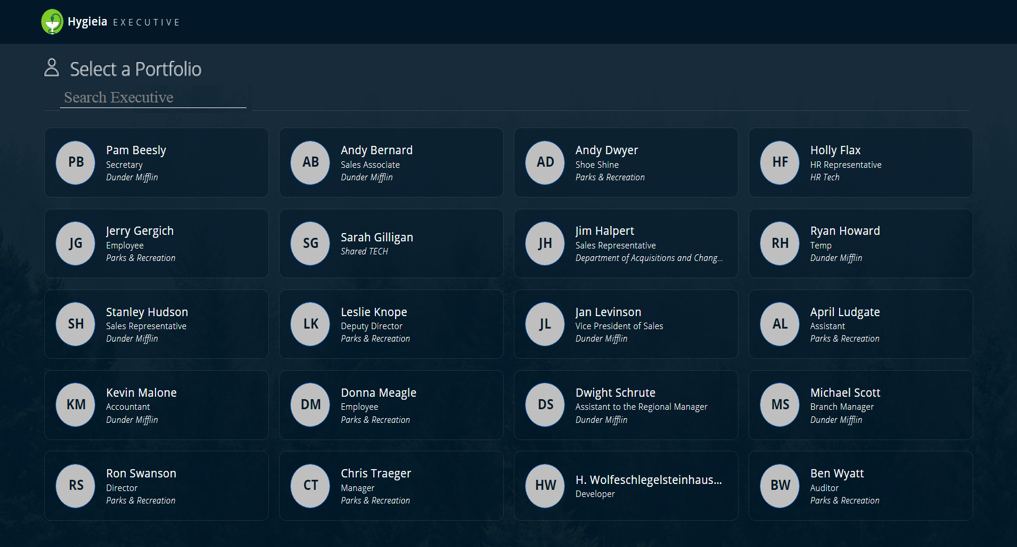
To view a specific portfolio, you can filter the list of portfolios by entering the executive name in the Search Executive text field.
Click on a portfolio from the list of executives displayed on the dashboard. This action takes you to the Portfolio view of the executive you select.
*All the names in this section were pulled from the fictional characters who were in the popular show Parks & Recreation and American version of The Office.