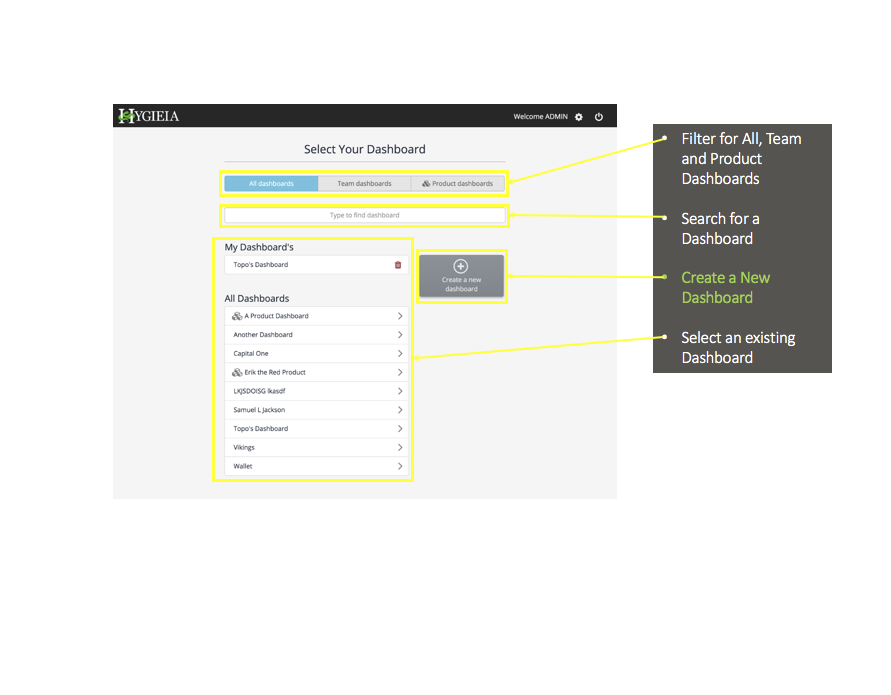Select Your Dashboard
Once you log in to Hygieia, you can view the existing dashboards categorized as follows:
- All dashboards tab
- Team dashboard tab
- Product dashboard tab
The list of all dashboards you create in Hygieia will appear in the My Dashboards in the screen.
Search Dashboards
To find a dashboard, filter the list by entering all or part of the dashboard name in the Search field.
All Dashboards Tab
In this tab, you can view a list of all the dashboards created by all dashboard users.
Team Dashboards Tab
This tab displays a list of all product dashboards created in Hygieia.
To create a new team dashboard, click Create a new dashboard. For detailed instructions, see Create a Team Dashboard.
Product Dashboards Tab
This tab displays all the products for a team.
To create a new product dashboard, click Create a new dashboard. For detailed instructions, see Create a Product Dashboard.
Screenshots: